
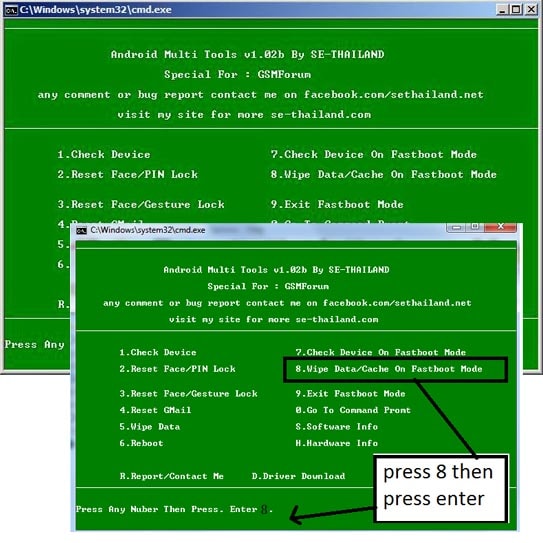


You can check device status in fastboot mode also.You can reboot the device in just a “click”.The tool can help you to swipe out all the data from any android smartphone.The latest version is also compatible to reset gesture or face lock.No special preset knowledge needed to use the tool.Undoubtedly the best tool to unlock pin/password of any android smartphone.We also share the link to download ADB & Fastboot Drivers from the below links. Here I share to download link of Android Multi Tools v1.2b driver latest version for free. Read More: TF Kirin Tool V2 Download Latest Huawei AIO Tools Android Multi Tools v1.02b Best Featuresĭownload Android Multi Tools V1.2b driver Latest Version Free So download Android Multi Tools v1.02b for Windows 11, 10, 8, 7 computer from below link and solve your problem. The Android Multi-Tools v1.2b for Windows allows users to Unlock Pattern Password Pin lock, Factory reset, FRP Bypass, Wipe data cache through ADB & Fastboot mode easily.

If you also forget the Pattern, Password, Pin lock on your phone, then don’t be worried, We can help you. But we keep changing the password pins constantly to ensure security, and it’s normal to forget it. Pattern Lock (Screen Lock) is an inbuilt data protection feature for all present-day Android smartphones, It protects phones from unauthorized access.


 0 kommentar(er)
0 kommentar(er)
